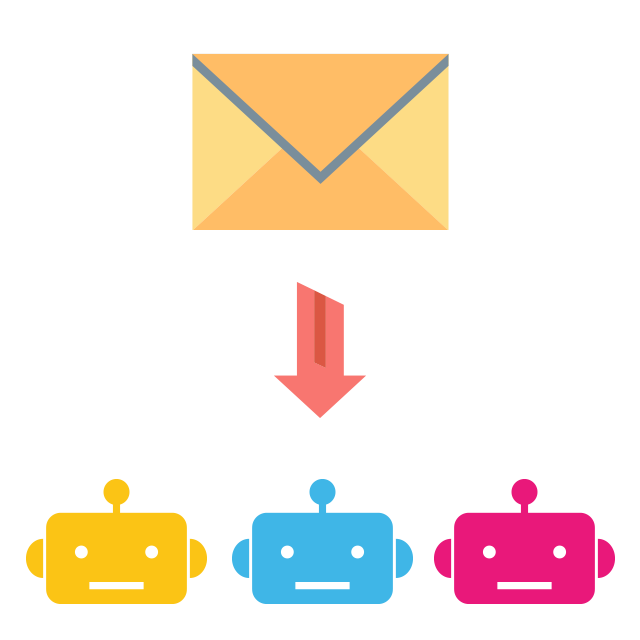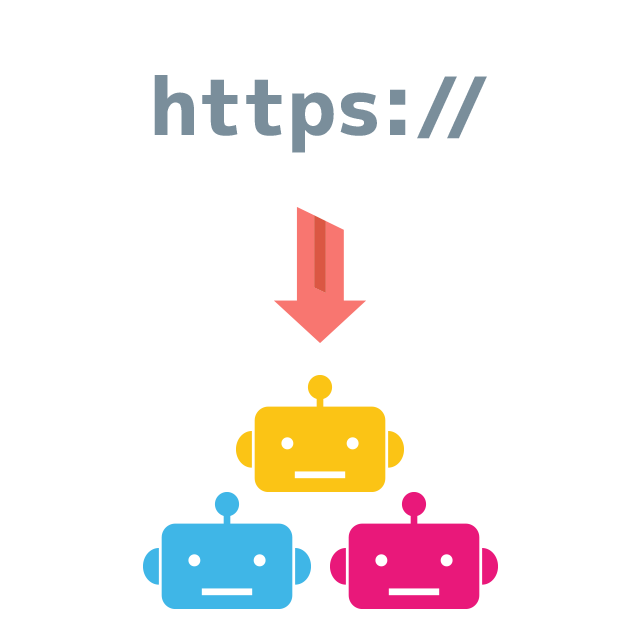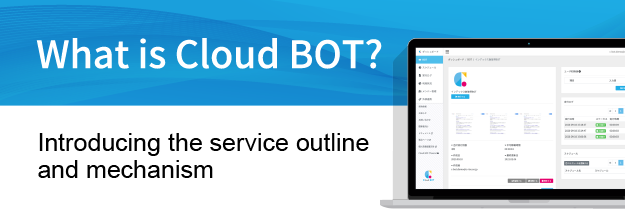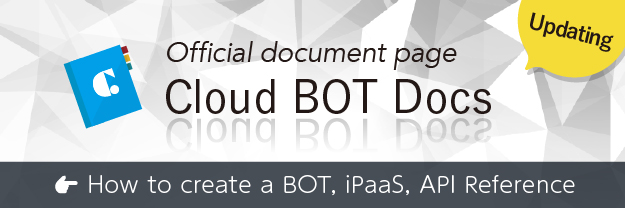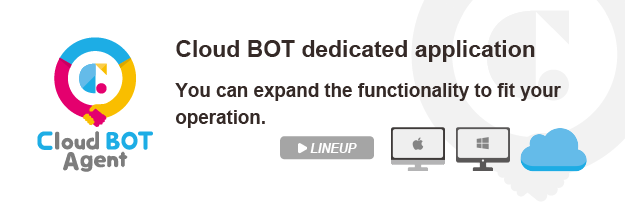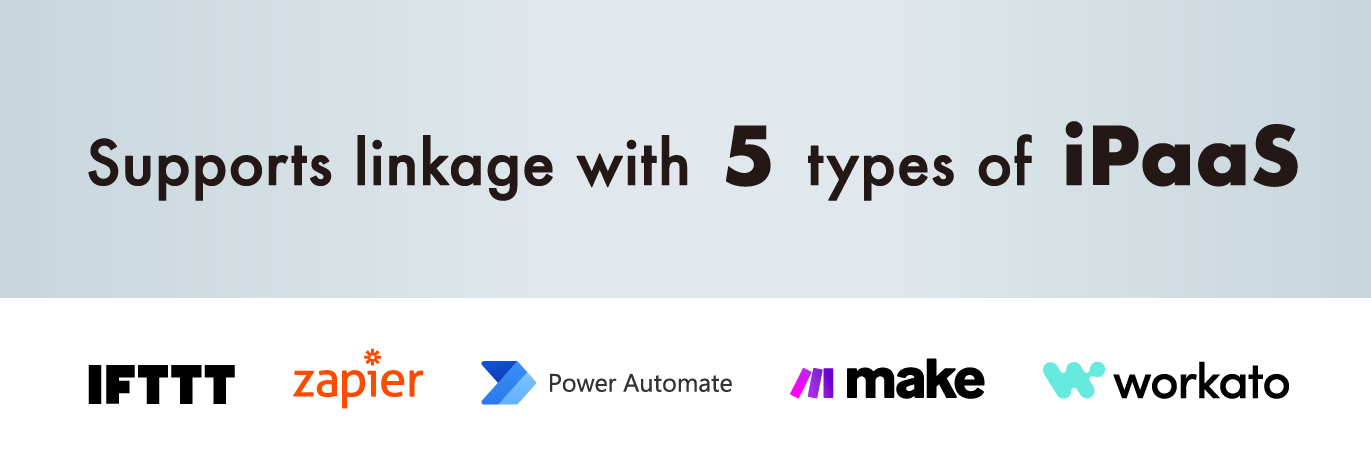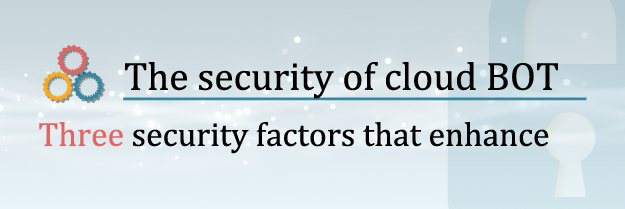Schedule Trigger
Execute BOT on a schedule.
BOT can be executed automatically at specified intervals or at designated times. Flexible configurations are possible, such as setting restrictions for specific days of the week or time slots.
Additionally, you can specify a validity period for the schedule to define the automation timeframe.
This feature is available with a paid plan.
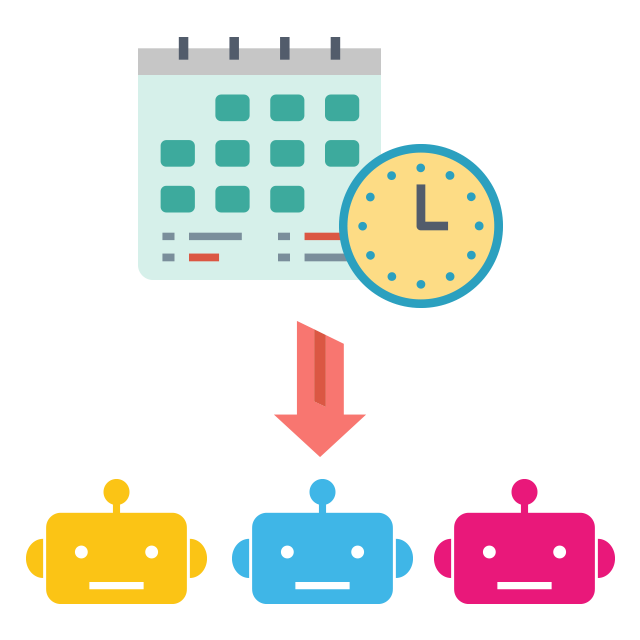
Feature Overview
Execution Interval Settings
- Daily: Execute the BOT every day at the specified time (hours and minutes).
- Hourly: Execute the BOT every hour at the specified minute.
- Every X Minutes: Execute the BOT at a set interval in minutes.
Validity Period Settings
You can set the valid period (date and time) for the scheduled execution.
Filter Functions
- Limit by Time: Restrict execution to specific time slots.
- Limit by Day: Restrict execution to specific days of the week.
- Limit by Date: Restrict execution to specific dates.
Use Case Examples
CASE1 Automate screenshot capture
Save captured screenshots to Google Drive every hour.
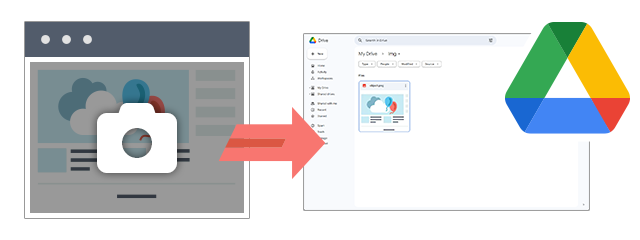
CASE2 Automate data exchange via CSV
Execute CSV download/upload between cloud services once per day.
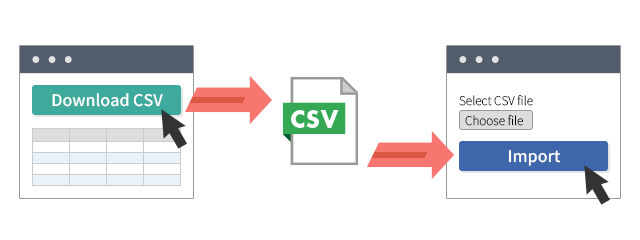
Settings Screen Overview
Setting Configure BOT execution interval and filters
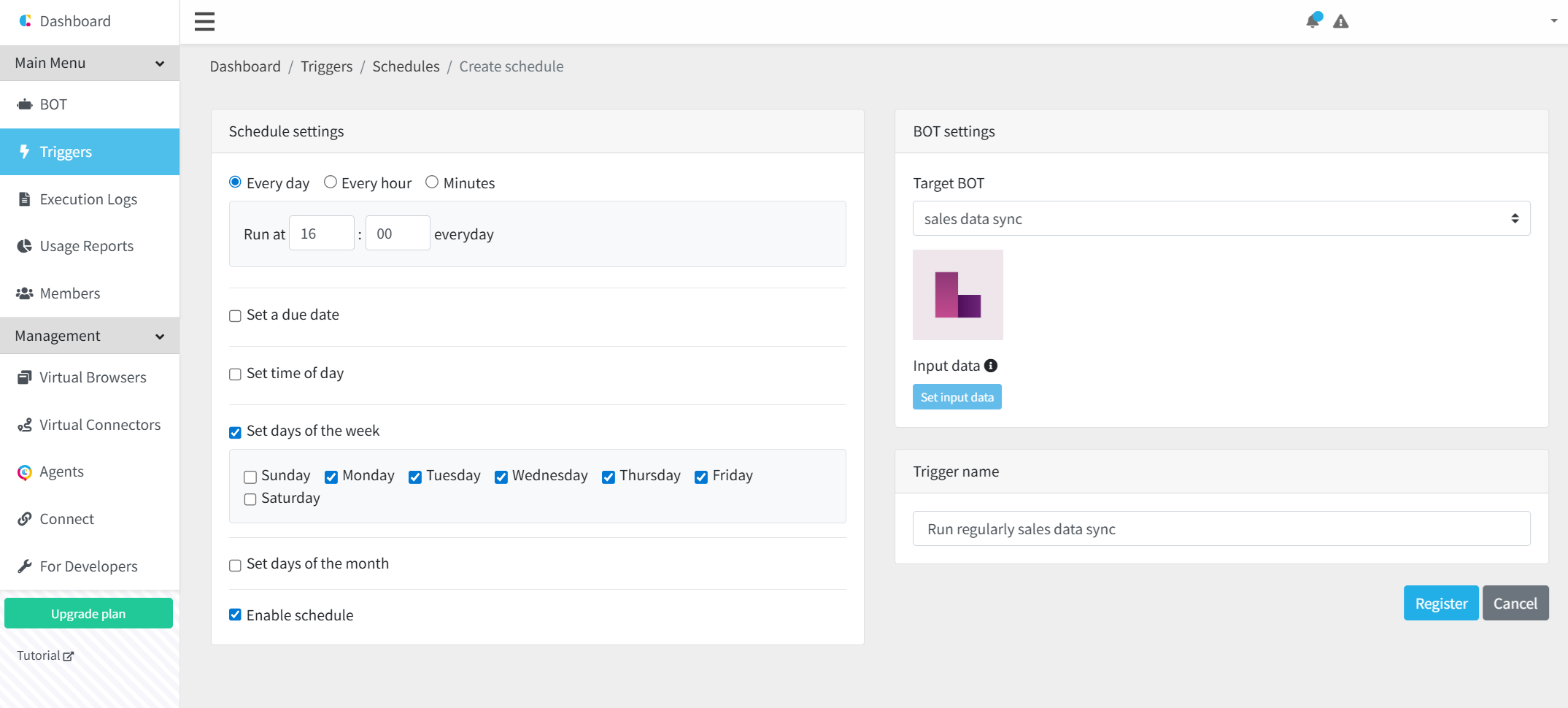
In this image, the BOT is set to automatically execute at 16:00 on weekdays (Monday to Friday).
- News&Topics
-
We have released the Execution Queue feature.2026.01.29
-
Cloud BOT Update Information.2026.01.14
-
Cloud BOT Agent version 9.1.2 has been released.2026.01.13
-
[Resolved] Failure of the system2025.12.30
-
Year-End and New Year Holiday Support Schedule2025.12.15