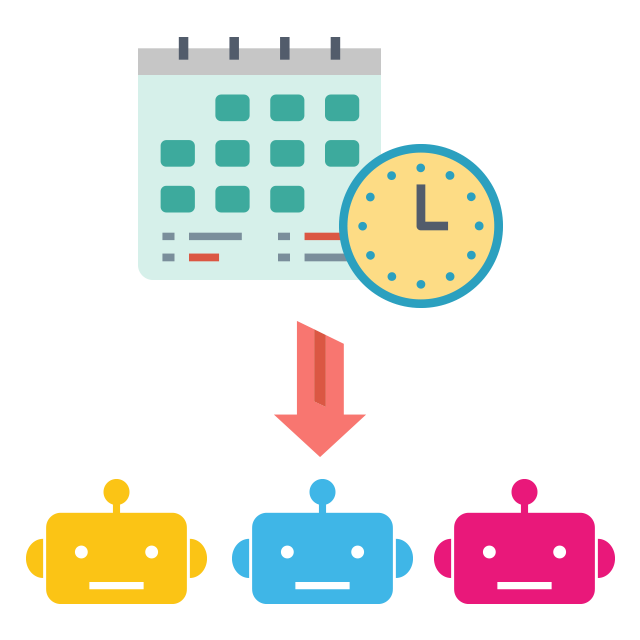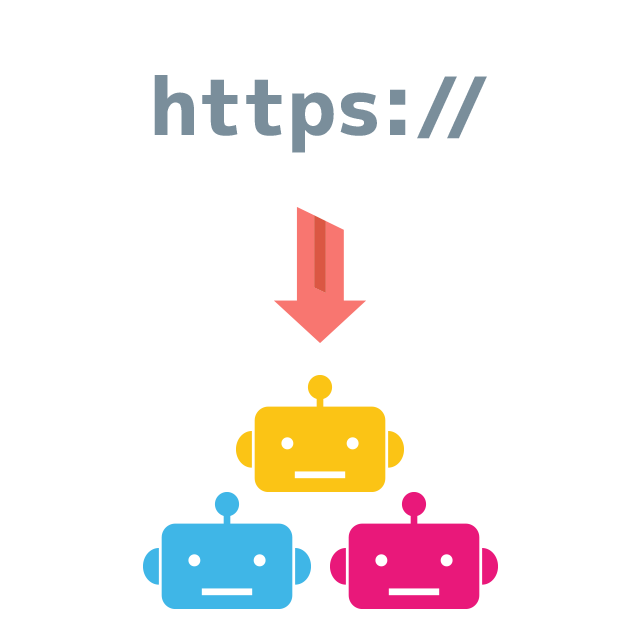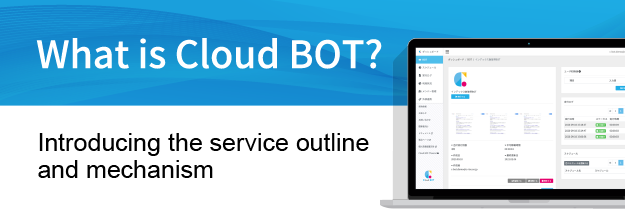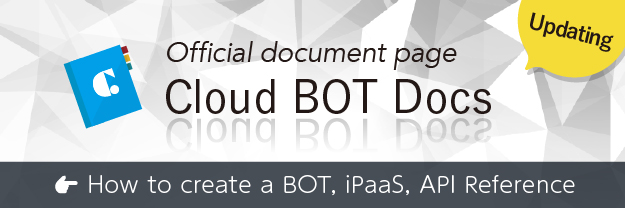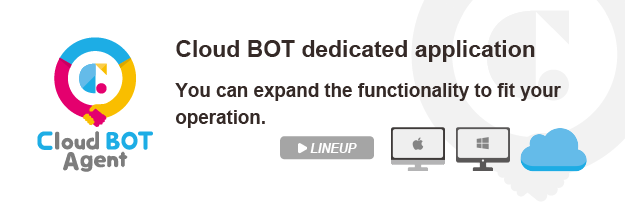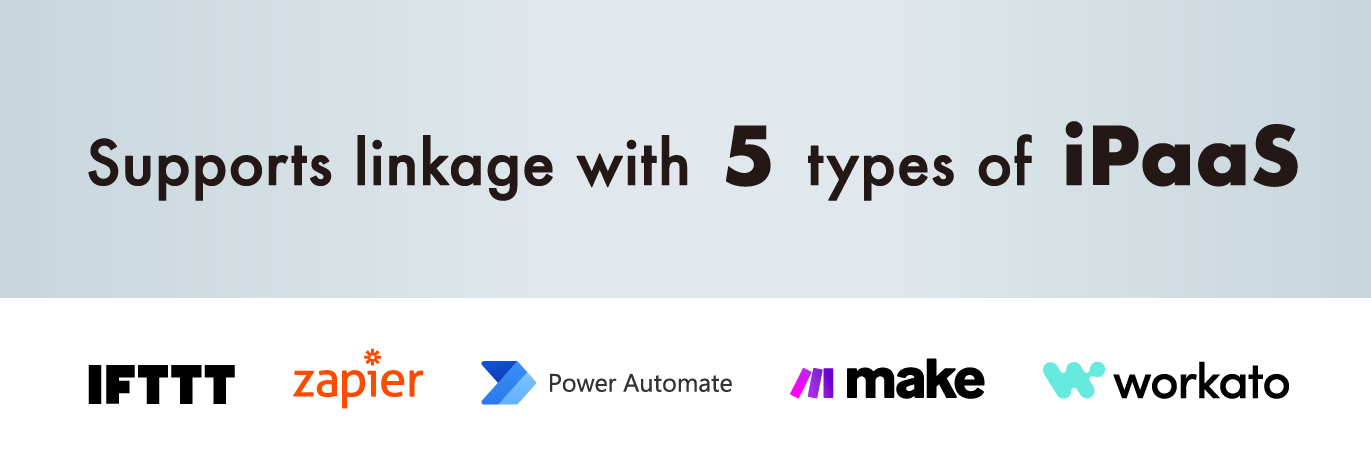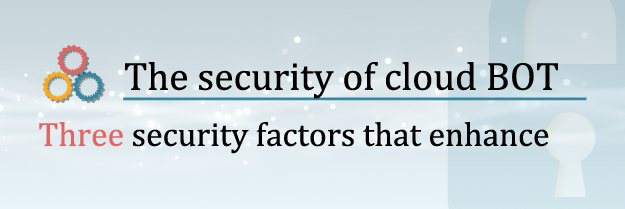Mail Receive Trigger
Execute BOT triggered by email reception.
By sending an email to a dedicated address issued by Cloud BOT, you can execute a BOT.
The email content and attachments can be passed to the BOT to start automatic processing. It can be used to automatically register email content or trigger synchronization processes.
This feature is available with a paid plan.
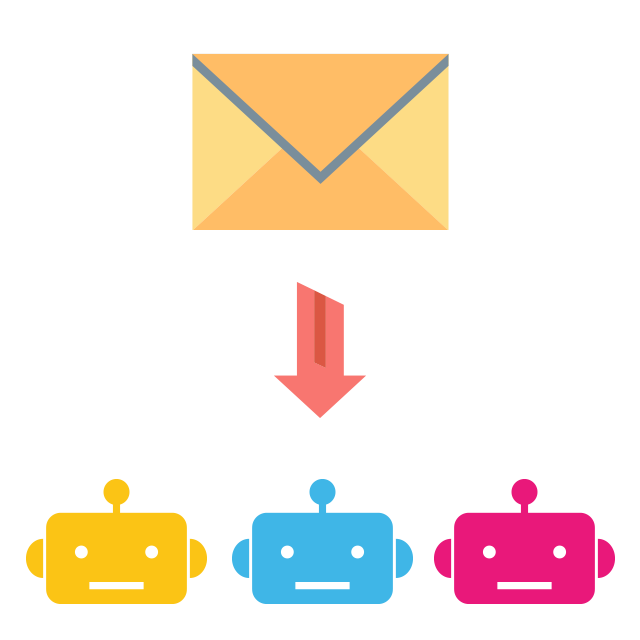
Feature Overview
Filter Function
Condition Settings
- FROM: Executes when the sender matches the specified condition.
- Subject: Executes when the subject matches the specified condition.
Data Mapping
Map email subjects, bodies, and other content to BOT input values.
Use Case Examples
CASE1 Automatically register inquiry emails
Automatically register inquiry content received by email to the cloud service in use.
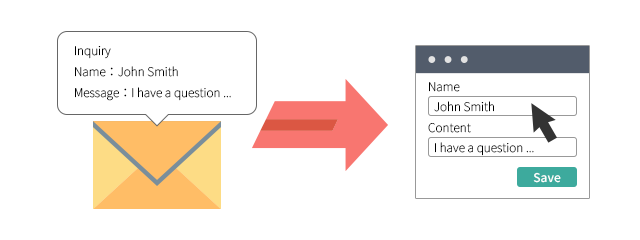
Introduction to the Settings Screen
Step1 Configure the conditions for BOT execution and reference values
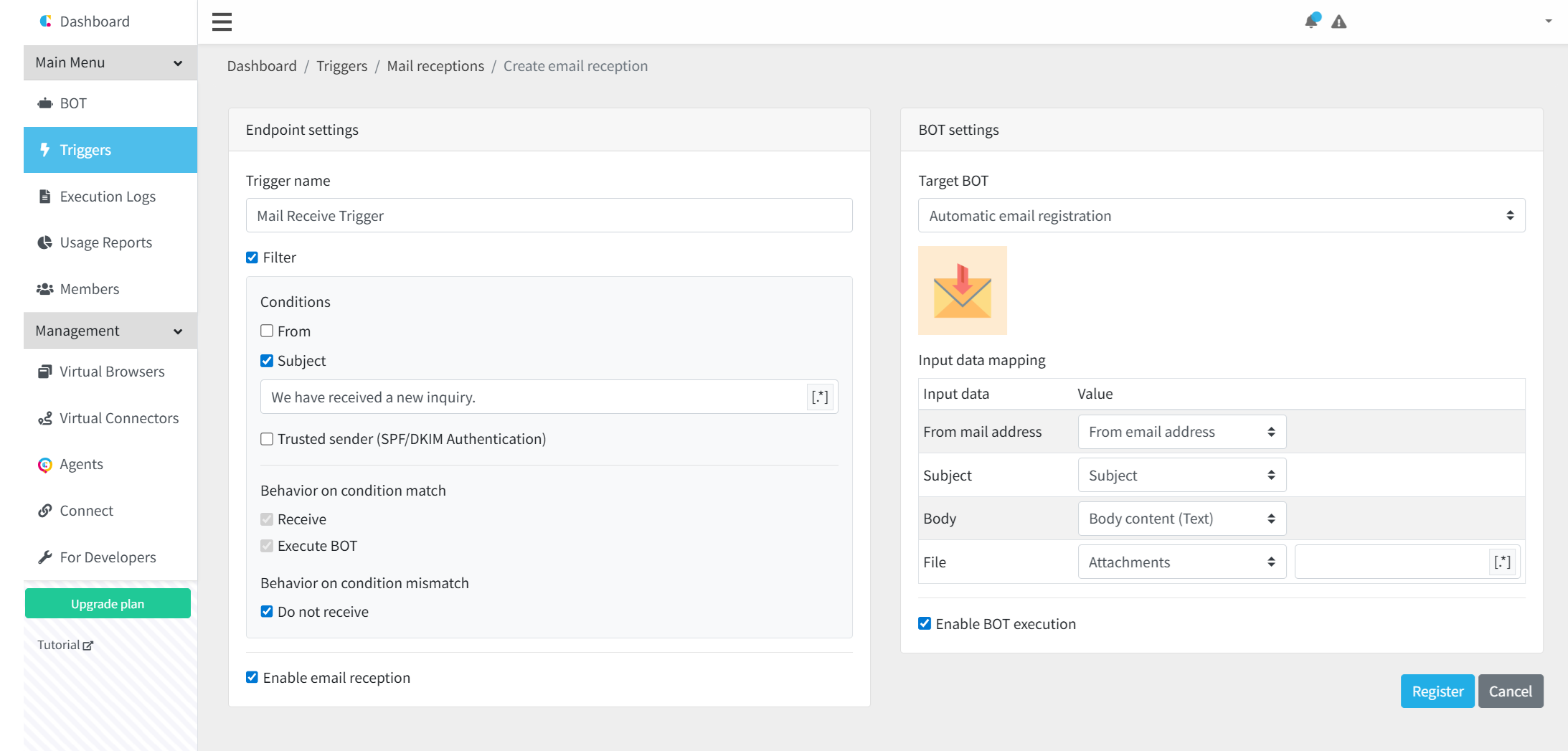
In this image, the BOT is set to run only when the subject of the received email is "We have received an inquiry about the product."
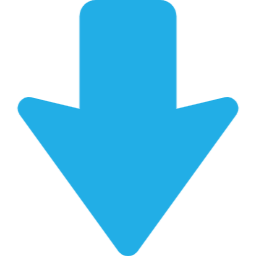
Step2 Send an email to the issued address
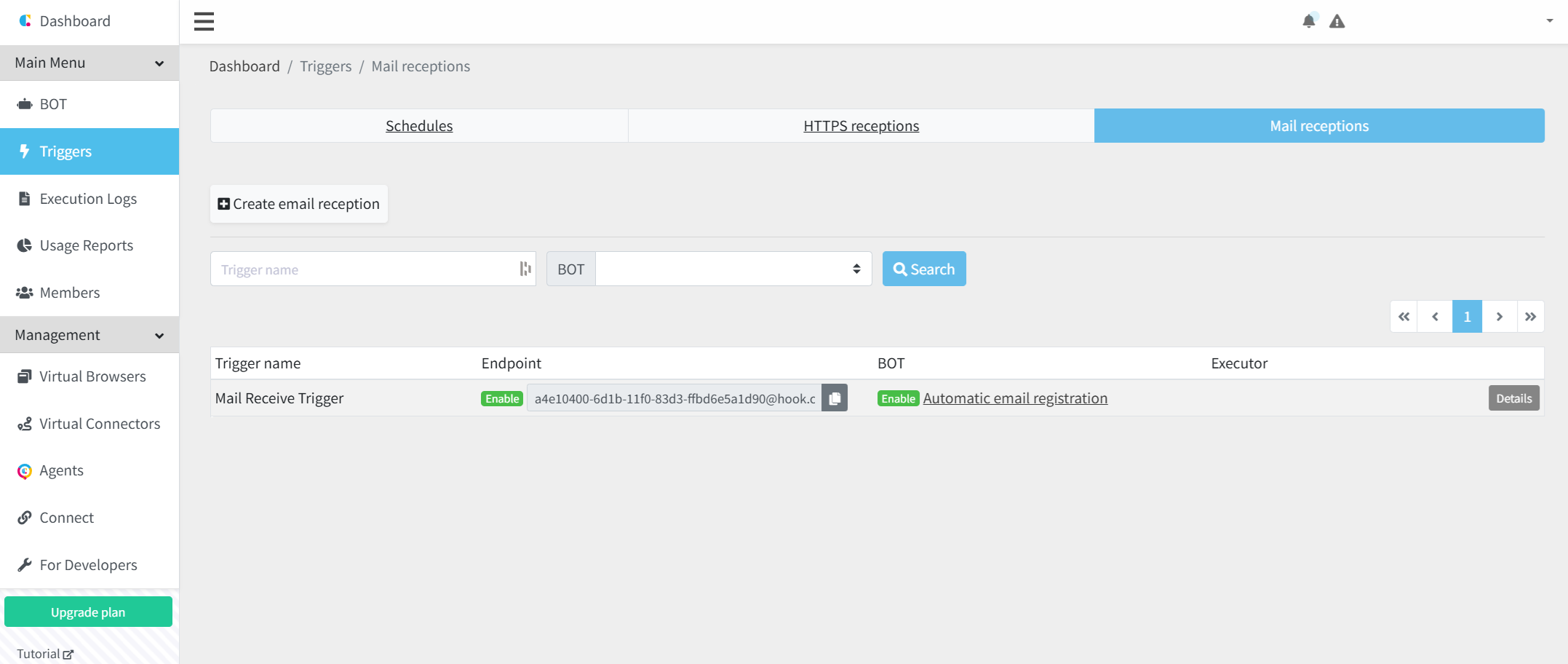
A dedicated email address (endpoint) for BOT execution will be issued. You can trigger BOT execution using the following methods:
- Add the BOT execution email address to a mailing list.
- Add the BOT execution address as the recipient for system emails.
- Configure your mailer to forward necessary emails to the BOT execution address.
- News&Topics
-
We have released the Execution Queue feature.2026.01.29
-
Cloud BOT Update Information.2026.01.14
-
Cloud BOT Agent version 9.1.2 has been released.2026.01.13
-
[Resolved] Failure of the system2025.12.30
-
Year-End and New Year Holiday Support Schedule2025.12.15