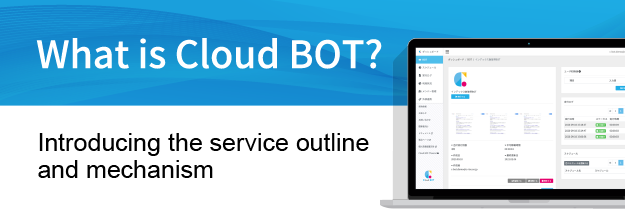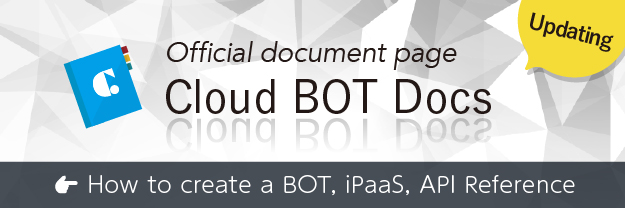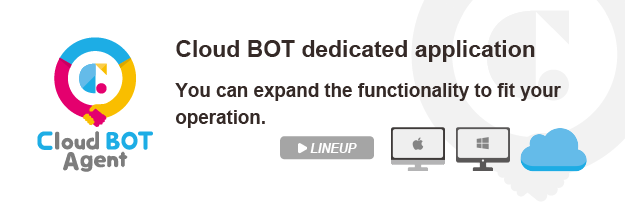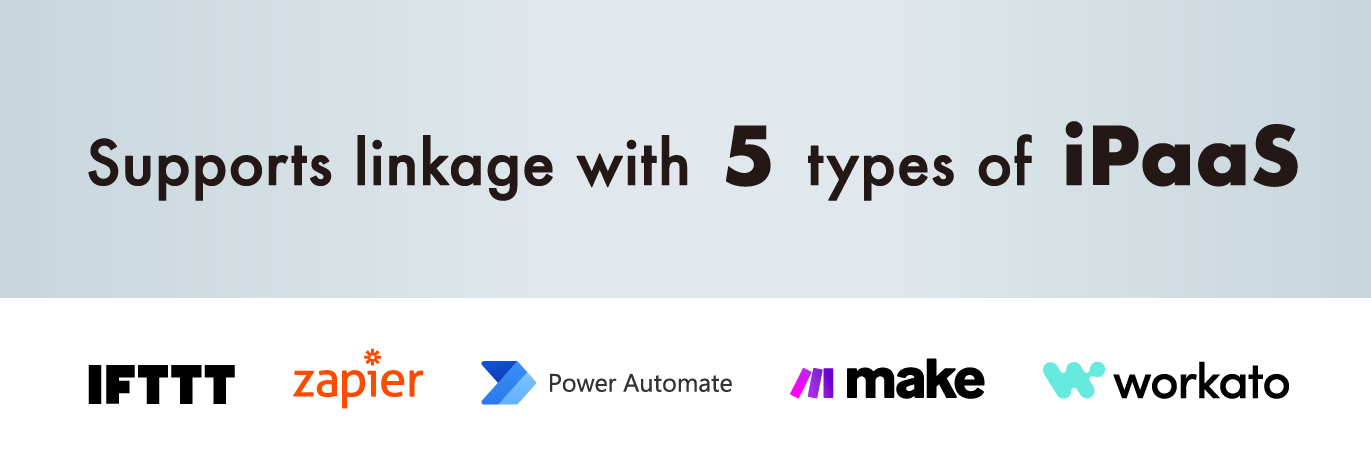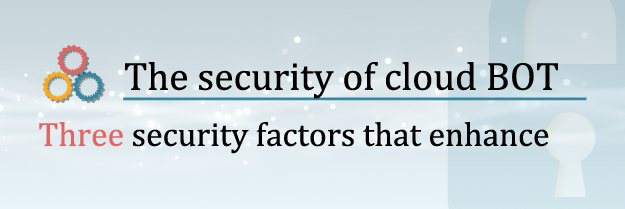Member Management
Operate automation with multiple Cloud BOT accounts
By using the member management feature, you can invite other Cloud BOT accounts as members to a contract you own. Invited members can manage automation within the contract based on the permissions granted to them.Even free accounts can be invited as members without any issues.
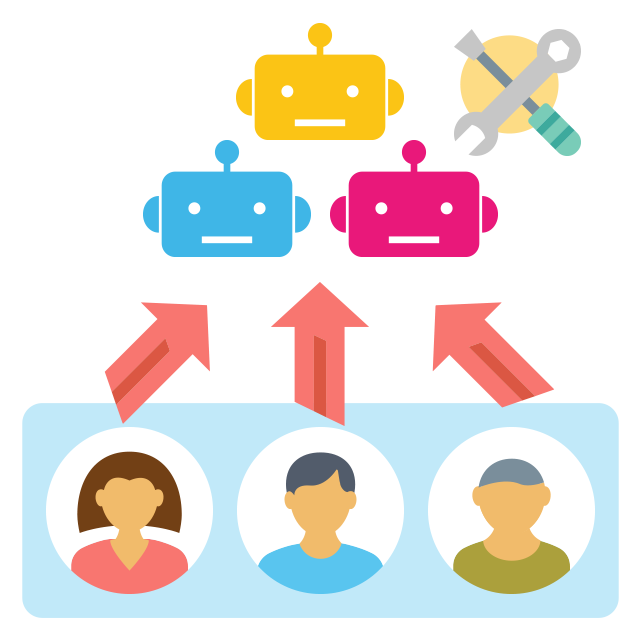
Feature Overview
Member Management
Invite other Cloud BOT accounts to a contract you own and operate automation as a team. You can assign roles to members, allowing operations within the scope of their permissions.
For more about the roles you can assign to members, click here.
Guest Management
Guests can be registered using only their email addresses. This is used solely for receiving notification emails from Cloud BOT. A Cloud BOT account is not required.
Use Case Examples
CASE1 Manage automation as a team
This is a basic use case of the member management feature. Invite other Cloud BOT accounts to a paid plan contract and operate automation as a team.
* You can invite not only free accounts but also accounts with paid plan contracts.
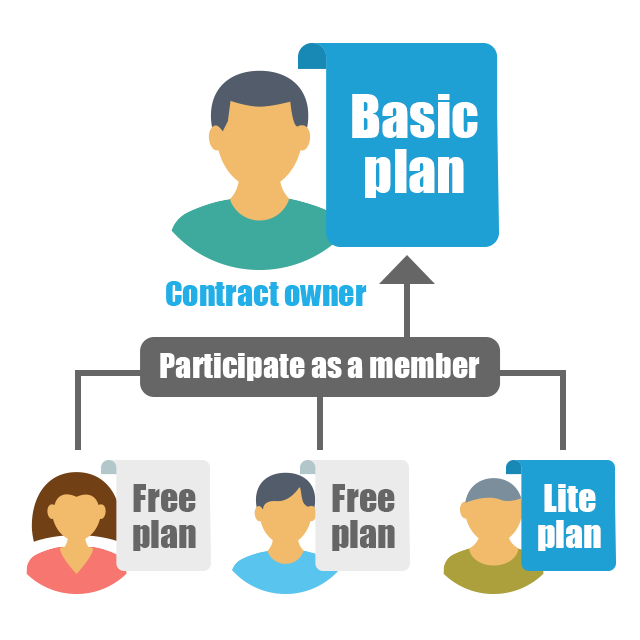
CASE2 Utilize for operations management and support
There is no limit to the number of contracts a user can join as a member.
Useful in situations such as departmental contracts under paid plans or when providing automation support for other companies.
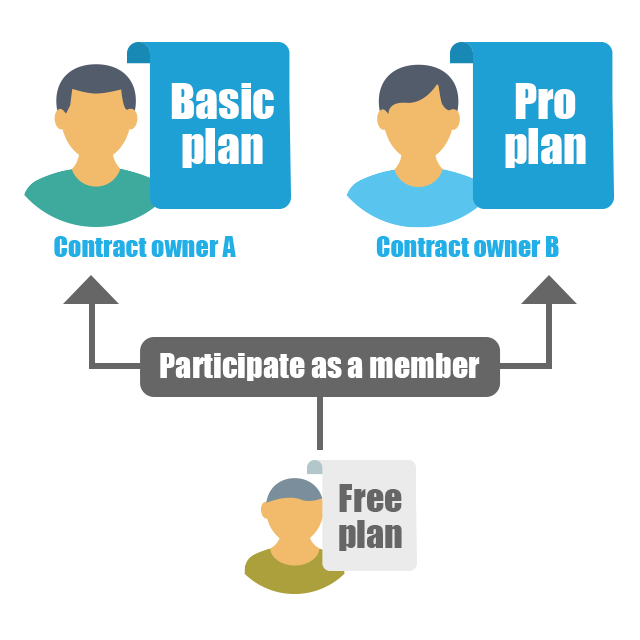
Introduction to the Member Addition Screen
Setting Enter the email address and role of the account to invite
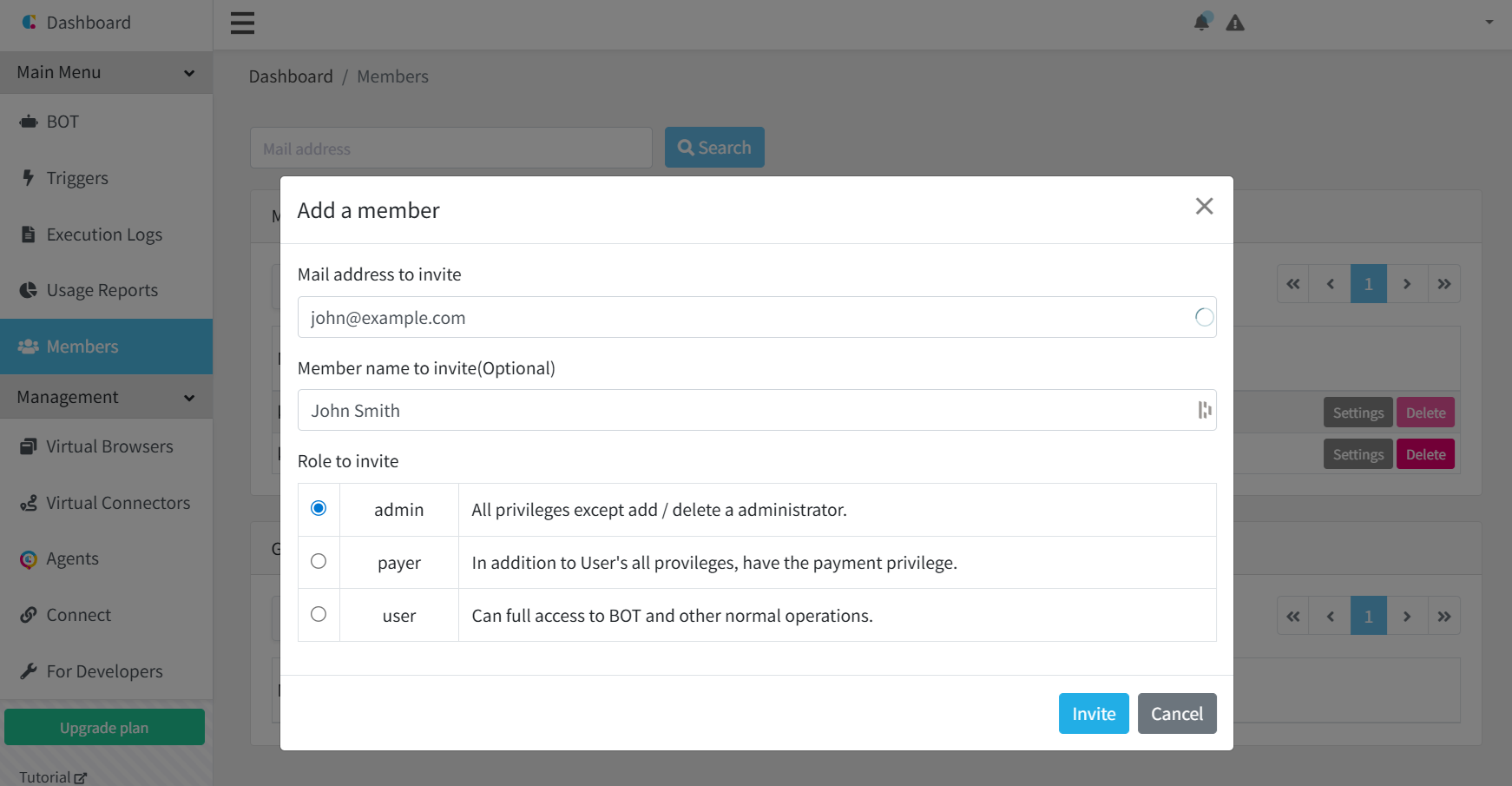
An invitation email will be sent to the entered email address.
- News&Topics
-
We have released the Execution Queue feature.2026.01.29
-
Cloud BOT Update Information.2026.01.14
-
Cloud BOT Agent version 9.1.2 has been released.2026.01.13
-
[Resolved] Failure of the system2025.12.30
-
Year-End and New Year Holiday Support Schedule2025.12.15