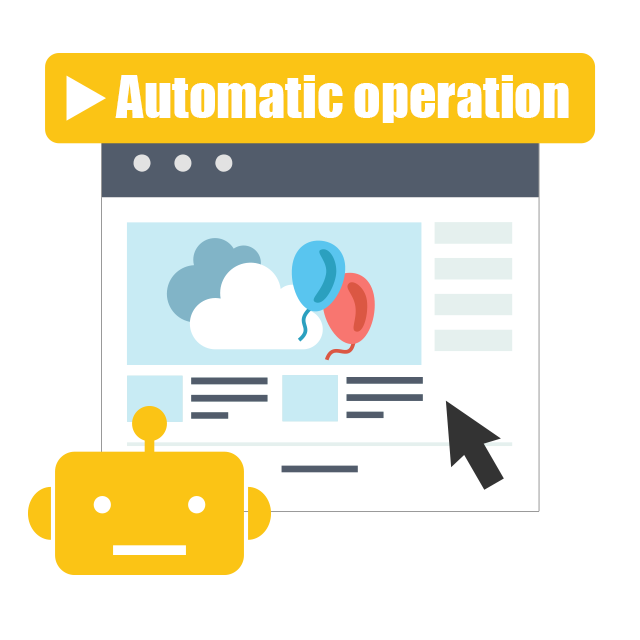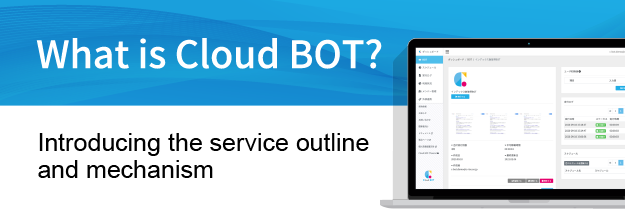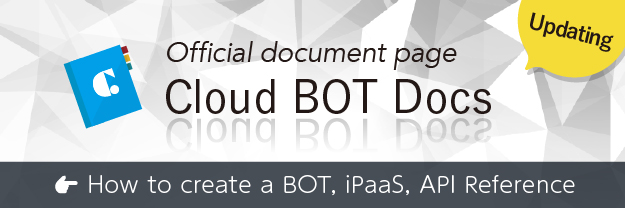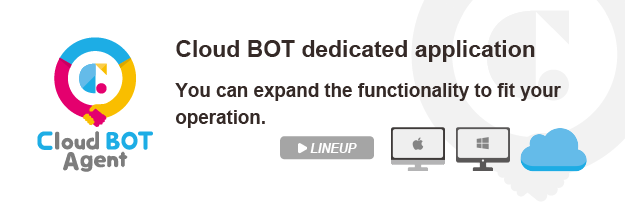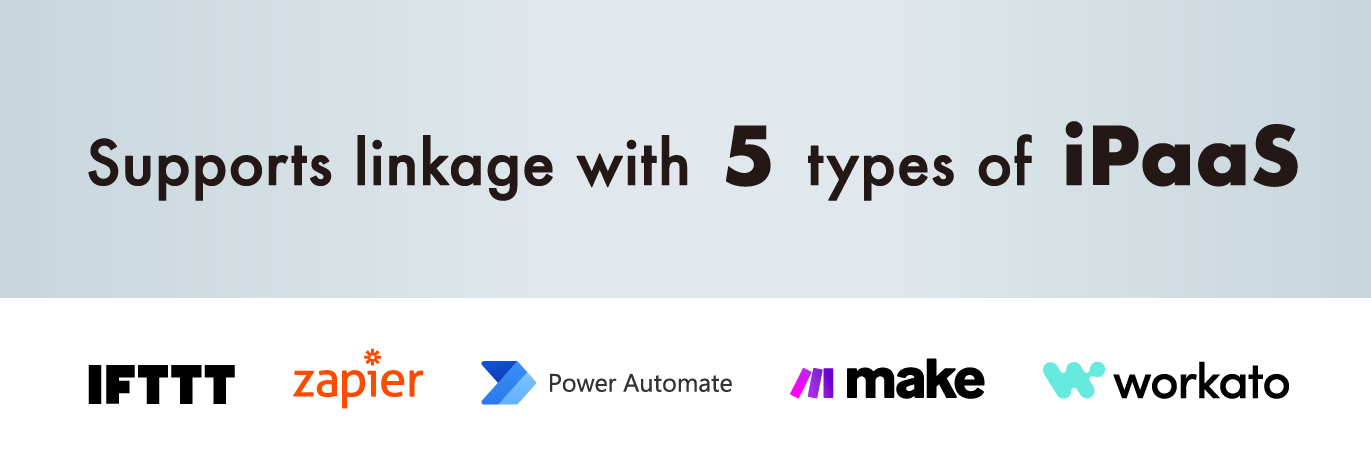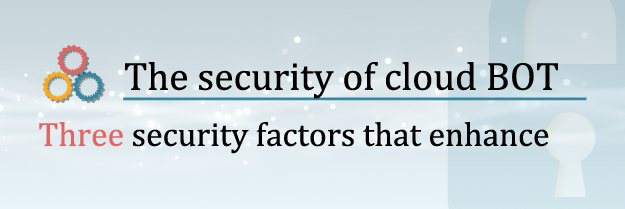Keep browser session
Keep the session (login state and cookies) of the virtual browser used by the BOT.
Normally, the virtual browser is initialized each time it starts, and the previous session is not retained.
By using the browser session retention feature, sessions can be keeped and login processes can be skipped.
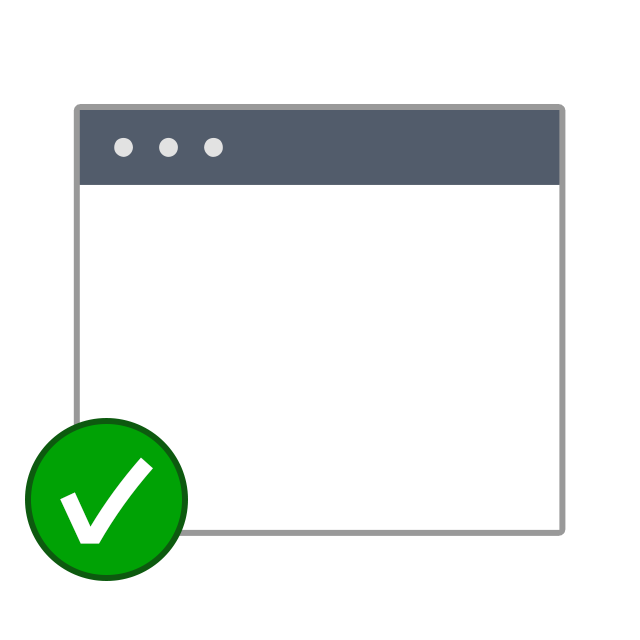
Feature Overview
Keep browser session for 14 days
The virtual browser retains the session for 14 days from the last startup.
By scheduling BOT executions, the 14-day period can be extended, allowing for virtually permanent session persistence.
Storage Units
The browser session retention feature allows you to configure the storage unit with security in mind.
- Per Account: Retained per account
- Per BOT: Retained per BOT
- Per Account + BOT: Retained per account and BOT combination
- Per Contract: Session and cookies shared across the entire contract
Use Case Examples
CASE1 Simplify workflows by skipping login operations
Normally, the virtual browser is initialized every time it starts, requiring login on each BOT execution.
By using the browser session retention feature, login operations can be skipped, reducing execution time and improving maintenance efficiency.
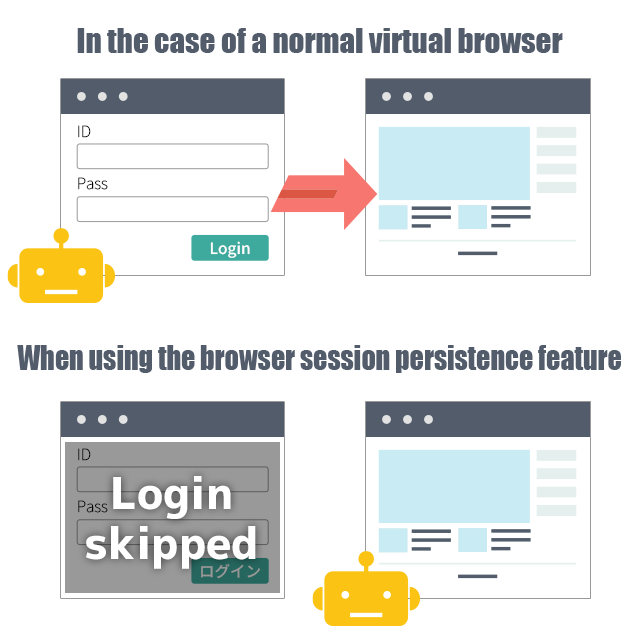
CASE2 Automate websites with complex authentication
Even in cases requiring image or SMS verification, you can keep the logged-in state after manual login and automate post-login operations.

Introduction to Settings Screen
Setting Configure the virtual browser used by the BOT
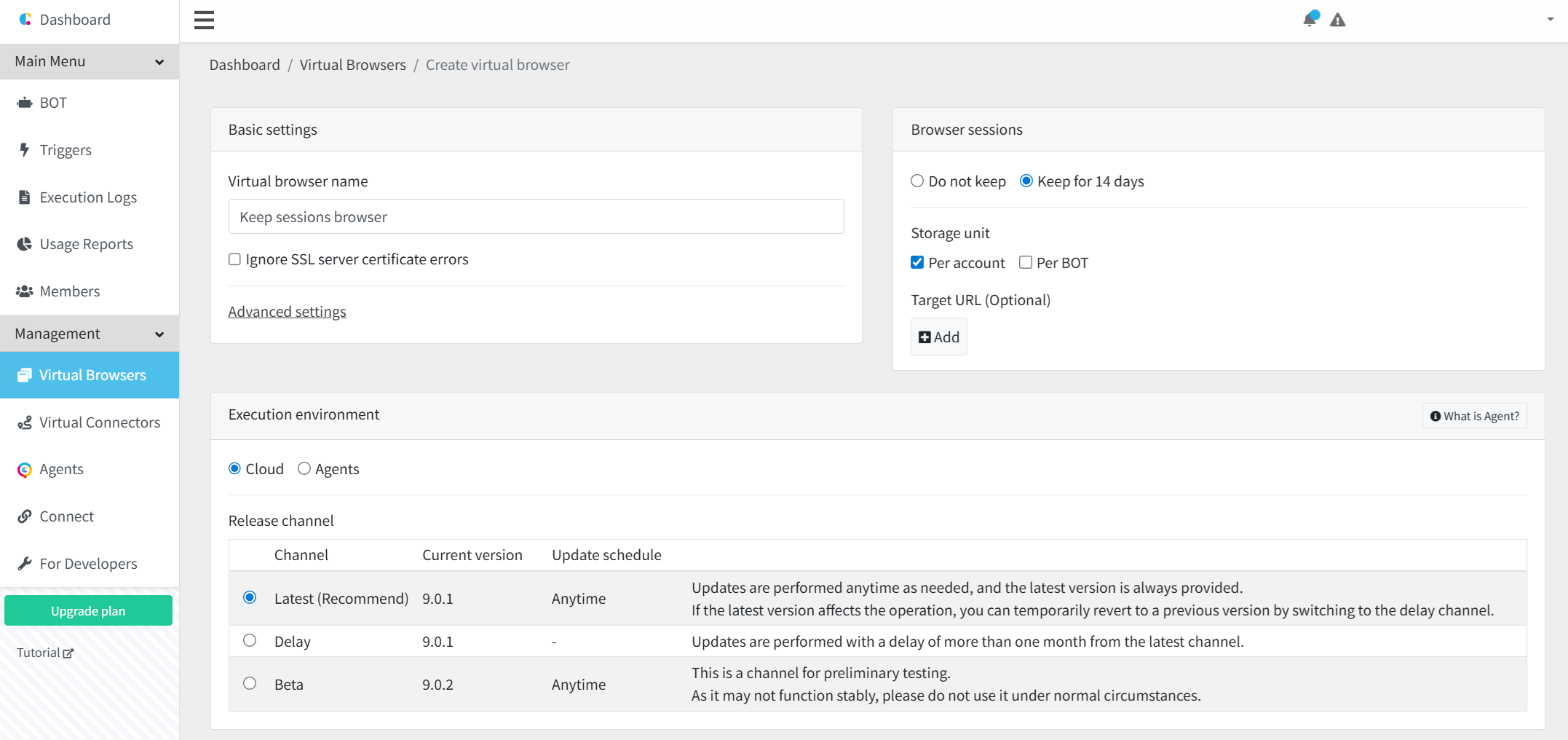
In this image, the browser session and cookies are configured to be retained per account.
- News&Topics
-
We have released the Execution Queue feature.2026.01.29
-
Cloud BOT Update Information.2026.01.14
-
Cloud BOT Agent version 9.1.2 has been released.2026.01.13
-
[Resolved] Failure of the system2025.12.30
-
Year-End and New Year Holiday Support Schedule2025.12.15